Introduction
Cytoscape Web works best with small to medium sized networks, generally with up to a few hundred nodes and edges. Larger networks can be visualized, but the user interaction can become sluggish around 2000 elements — 800 nodes and 1200 edges for example.
Notice from the table bellow that the use of the force-directed layout is the major bottleneck in the initial rendering of a typical network. Also overall performance is dependant upon the client website implementation and the end user configuration.
Rendering time
The following table shows the time in seconds to render different sized networks with different layout algorithms on supported operating systems and browsers.
| Network elements nodes, edges | |||||||
|---|---|---|---|---|---|---|---|
| Layouts | 150 50, 100 | 300 100, 200 | 600 200, 400 | 1200 400, 800 | 2400 800, 1600 | ||
| Mac OS X 10.6.3 |
Firefox 3.6.3 |
Circle | 0.84 | 1.10 | 1.36 | 2.00 | 3.43 |
| Radial | 0.94 | 1.11 | 1.42 | 2.09 | 3.61 | ||
| Tree | 0.95 | 1.11 | 1.45 | 2.10 | 3.65 | ||
| Force directed | 1.20 | 1.83 | 3.37 | 7.03 | 16.76 | ||
| Safari 5.0 |
Circle | 0.95 | 1.15 | 1.41 | 1.98 | 3.24 | |
| Radial | 1.03 | 1.16 | 1.46 | 2.04 | 3.63 | ||
| Tree | 1.03 | 1.15 | 1.51 | 2.05 | 3.57 | ||
| Force directed | 1.27 | 1.84 | 3.32 | 6.94 | 16.07 | ||
| Windows XP SP3 |
Firefox 3.6.3 |
Circle | 0.78 | 1.11 | 1.27 | 1.62 | 2.46 |
| Radial | 0.98 | 1.07 | 1.24 | 1.64 | 2.54 | ||
| Tree | 1.00 | 1.07 | 1.25 | 1.71 | 2.57 | ||
| Force directed | 1.17 | 1.80 | 3.53 | 7.48 | 17.61 | ||
| IE 8 | Circle | 0.78 | 0.84 | 1.00 | 1.50 | 2.28 | |
| Radial | 0.77 | 0.86 | 1.05 | 1.47 | 2.31 | ||
| Tree | 0.80 | 0.86 | 1.05 | 1.47 | 2.34 | ||
| Force directed | 0.97 | 1.52 | 2.83 | 6.45 | 15.05 | ||
| Safari 5.0 |
Circle | 0.76 | 0.93 | 1.17 | 1.55 | 2.30 | |
| Radial | 0.85 | 0.92 | 1.12 | 1.48 | 2.33 | ||
| Tree | 0.84 | 0.92 | 1.17 | 1.51 | 2.38 | ||
| Force directed | 1.08 | 1.61 | 2.88 | 6.23 | 14.48 | ||
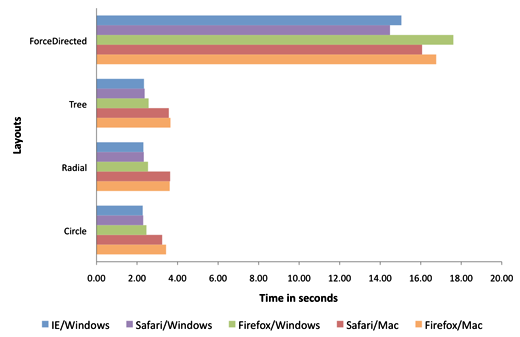
Time to render a network with 2400 elements (800 nodes and 1600 edges), using different layout algorithms on supported operating systems and browsers.
Tests executed on an Apple MacBook computer with:
- GHz Intel Core 2 Duo processor
- 4 GB RAM
- Adobe Flash Player version 10.1.